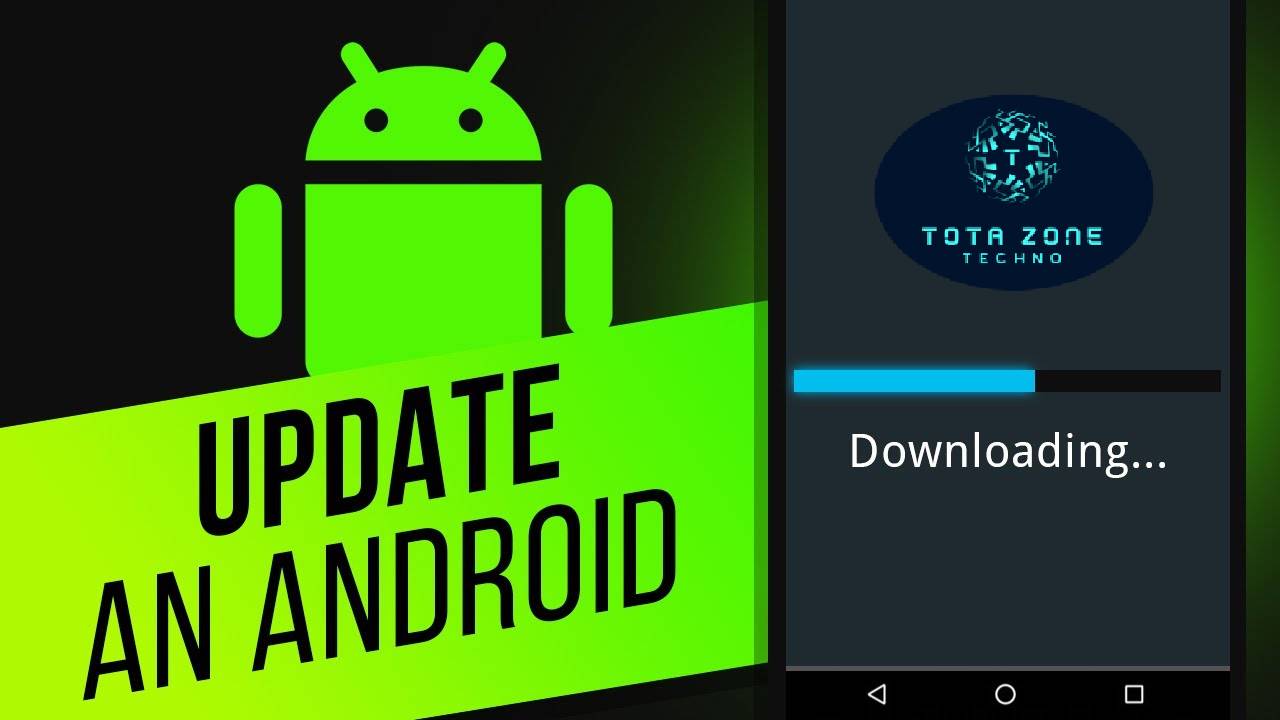Are you tired of your Android device feeling sluggish and outdated? It’s time to delve into the world of software updates and unleash the true potential of your smartphone. In this article, we will explore the ins and outs of software updates in Android, empowering you to make informed decisions about keeping your device up-to-date. Get ready to discover the exciting possibilities that come with staying current with the latest software advancements.
From enhanced security features to improved performance and exciting new functionalities, software updates hold the key to unlocking a whole new realm of possibilities for your Android device. Stay tuned as we unravel the mysteries behind Android software updates and show you how they can elevate your digital experience to new heights. Prepare to embark on a journey that promises a seamless, efficient, and exhilarating update process that will leave you feeling confident in your technology choices.
The Evolution of Android Software Updates
Android software updates have come a long way since their inception. In the early days of Android, updates were sporadic and often left users waiting for extended periods for the latest features and security patches. However, as technology advanced and the demand for seamless user experiences grew, Google recognized the importance of regular software updates.
With each new version of Android, Google has strived to enhance not only the functionality but also the security of its operating system. The evolution of Android software updates reflects a commitment to providing users with a more efficient, secure, and feature-rich mobile experience. By constantly refining and improving the software, Google ensures that users can make the most out of their devices.
One notable shift in the evolution of Android software updates is the move towards more frequent and timely releases. Google now follows a consistent schedule for major releases, ensuring that users can anticipate when they will receive new features and improvements. This predictability not only benefits end-users but also developers who can plan their app updates accordingly.
Furthermore, advancements in Over-the-Air (OTA) update mechanisms have streamlined the process of delivering updates to users’ devices. Gone are the days when users had to manually download and install updates; now, OTA updates can be downloaded seamlessly in the background while users continue using their devices uninterrupted. This user-friendly approach has made staying up-to-date with Android software easier than ever before.
Benefits of Updating Your Android Device
Enhanced Security: Upgrading your Android device’s software ensures that you have the latest security patches and fixes. This helps protect your device from vulnerabilities and potential threats, keeping your personal data safe and secure.
Improved Performance: Software updates often come with optimizations and bug fixes that can enhance the overall performance of your device. You may notice faster app loading times, smoother animations, and better battery life after installing updates.
New Features: One of the exciting benefits of updating your Android device is gaining access to new features and functionalities. From improved camera capabilities to enhanced privacy settings, software updates bring innovative additions that enhance your user experience.
Better Compatibility: Updating your Android device ensures compatibility with newer apps and services. By staying up-to-date, you can enjoy a seamless user experience without encountering compatibility issues or limitations when using the latest applications.
How to Check for Software Updates on Your Android Device
Keeping your Android device up-to-date with the latest software updates is crucial for optimal performance and security. Here’s how you can easily check for new software updates:
1. Navigate to the Settings Menu: Begin by locating the Settings app on your Android device. This can usually be found in your app drawer or by swiping down from the top of your screen and tapping on the gear icon.
2. Scroll Down to System Updates: Within the Settings menu, scroll down until you find the “System” section. Tap on “System Updates” or a similar option depending on your device model.
3. Check for Updates: Once you’re in the System Updates section, tap on “Check for updates.” Your device will then connect to the server to see if there are any new software updates available for download.
4. Download and Install Updates: If a software update is found, follow the prompts to download and install it on your device. Make sure you have a stable internet connection and sufficient battery life before proceeding with the update.
Understanding the Different Types of Android Updates
Android updates come in various forms, each serving a specific purpose to enhance the user experience and improve device performance. It is essential to understand the different types of updates to make informed decisions when updating your Android device.
1. System Updates: System updates are major releases provided by Google, introducing new features, security patches, and system enhancements. These updates often come with significant changes to the user interface and overall functionality of the device.
2. Security Updates: Security updates focus on addressing vulnerabilities that could potentially compromise the security of your device. These updates are crucial for protecting your personal data and ensuring that your device remains safe from cyber threats.
3. Feature Updates: Feature updates bring new functionalities and improvements to existing features on your Android device. These updates aim to enhance user experience, introduce innovative technologies, and provide additional customization options for users.
4. App Updates: Apart from system-level updates, app developers frequently release updates for their applications on the Google Play Store. These app-specific updates include bug fixes, performance enhancements, new features, and compatibility improvements tailored to each individual app.
Tips for a Smooth Software Update Process
Ensuring a smooth software update process on your Android device is essential to avoid any potential issues and fully enjoy the benefits of the latest features. Here are some valuable tips to help you through the update process:
1. Backup Your Data:
Before initiating any software update on your Android device, it’s crucial to back up all your important data such as photos, videos, documents, and contacts. This precautionary step ensures that even if something goes wrong during the update, your data will remain safe and secure.
2. Ensure Sufficient Battery Life:
Make sure that your Android device has sufficient battery life before starting the software update process. It is recommended to have at least 50% or more battery life remaining or better yet, connect your device to a power source during the update to prevent any interruptions due to low battery.
3. Clear Storage Space:
Prior to updating your Android device’s software, it’s advisable to clear some storage space by deleting unnecessary files or apps. Adequate free space helps in facilitating a smooth installation of the update without any storage-related issues cropping up during the process.
4. Stable Internet Connection:
To ensure a successful download and installation of the software update, make sure you have a stable internet connection. Connecting to a reliable Wi-Fi network is preferable over using mobile data as it provides faster speeds and reduces the risk of interruptions during the download or installation phase.
Dealing with Potential Issues During the Update
Software updates are crucial for the optimal functioning of your Android device, but sometimes complications may arise during the update process. Knowing how to handle potential issues can save you from frustration and ensure a smooth experience.
1. Network Connectivity: One common issue during updates is poor network connectivity, which can disrupt the download process. Ensure you have a stable internet connection before initiating the update. Consider using Wi-Fi over mobile data for faster and more reliable downloads.
2. Insufficient Storage Space: Running out of storage space is another frequent hurdle when updating software on Android devices. To prevent this, regularly clean up unnecessary files and apps to free up space for the update. Alternatively, consider using an SD card to store data.
3. Battery Drainage: Extended software updates can lead to significant battery drainage, especially if your device’s charge is already low. It’s advisable to have your device fully charged or plugged in during the update process to avoid any interruptions due to sudden power loss.
4. Software Compatibility: Incompatibility between existing apps and the new software version can cause malfunctions post-update. Ensure all your essential applications are compatible with the latest Android version before proceeding with the update to avoid any functionality issues.
Why It’s Important to Stay Up-to-Date with Android Software
Keeping your Android device updated with the latest software releases is crucial in today’s fast-paced digital world. By staying current with Android updates, you are not only ensuring that your device runs smoothly but also safeguarding it against potential security threats. Embracing these updates is a proactive approach to maintaining the health and efficiency of your device.
Furthermore, staying up-to-date with Android software allows you to access new features and enhancements that can significantly improve your user experience. With each update, developers strive to introduce innovations that enhance performance, increase functionality, and provide a more seamless interface. By embracing these updates, you are opening yourself up to a world of possibilities and improvements.
Moreover, regular software updates play a vital role in addressing bugs and fixing issues that may affect the performance of your device. Developers continuously work on refining the software to ensure optimal operation and eliminate any potential glitches. By staying abreast of these updates, you are contributing to the longevity of your device and ensuring its efficiency over time.
Ultimately, by prioritizing the importance of staying up-to-date with Android software, you are not only benefiting yourself but also contributing to a safer and more connected digital ecosystem. Embracing these updates reflects a commitment to technological advancement and security. So next time an update notification pops up on your screen, remember that by clicking ‘update,’ you’re investing in the continued success and reliability of your Android device.
Exploring the Latest Android Features and Improvements
Technology enthusiasts and Android users eagerly anticipate the latest features and improvements that come with each software update. From enhanced security measures to innovative functionalities, these updates often promise a more seamless and enjoyable user experience.
One of the exciting aspects of exploring the latest Android features is discovering how they can streamline daily tasks and enhance productivity. Whether it’s a new multitasking feature, improved notification system, or upgraded voice assistant, each enhancement aims to make your interactions with your device more efficient.
Furthermore, staying up-to-date with the latest Android features allows users to enjoy cutting-edge technology and advancements in mobile computing. With each update, developers strive to push boundaries and bring creative solutions to common challenges faced by users, fostering a sense of excitement and anticipation within the tech community.
Most importantly, by exploring the latest Android features and improvements, users are empowered to make the most out of their devices. Embracing new functionalities not only enriches one’s mobile experience but also encourages continuous learning and adaptability in an ever-evolving technological landscape.
Conclusion
In conclusion, the world of Android software updates is constantly evolving, offering users new features, enhancements, and security improvements. By staying informed and actively updating your device, you are not only ensuring a smooth and efficient user experience but also safeguarding your data and privacy. Embrace the power of technology and seize the opportunities presented by each software update to enhance your Android device’s performance and capabilities.